ROC Filing
ROC e-filing is a mandatory process for companies registered under the Companies Act, 2013, in India. It involves submitting various documents and financial statements electronically to the Registrar of Companies (ROC). This ensures transparency and compliance with statutory requirements.
Key Forms for ROC E-Filing
Here are some of the primary forms used for ROC e-filing:
-
Form INC-22: This form is used to file for a change in registered office address.
-
Form DIR-12: This form is used to file for changes in the director’s details, such as appointment, resignation, or change in designation.
-
Form PAS-3: This form is used to file the return of allotment of shares and debentures.
-
Form CHG-1: This form is used to file for creation of charge on the company’s assets.
-
Form CHG-4: This form is used to file for satisfaction or modification of charge.
-
Form CHG-9: This form is used to file for annual return of charges.
-
Form 23AC: This form is used to file the balance sheet.
-
Form 23ACA: This form is used to file the profit and loss account.
-
Form 20B: This form is used to file the annual return for companies with share capital.
-
Form 21A: This form is used to file the annual return for companies without share capital.
-
Form 66: This form is used to file the compliance certificate.
Steps Involved in ROC E-Filing
-
Preparation:
- Gather all the necessary documents and financial statements.
- Ensure that the documents are accurate and complete.
- Verify the details of the company, directors, and shareholders.
-
Login to the MCA Portal:
- Access the MCA portal using your user ID and password.
- Select the appropriate e-form based on the type of filing.
-
Fill in the Form:
- Fill in the required details in the e-form.
- Upload the necessary documents.
- Pay the applicable fees.
-
Verification and Submission:
- Verify the information entered in the form.
- Digitally sign the form using your DSC (Digital Signature Certificate).
- Submit the form to the ROC.
-
Acknowledgment and Processing:
- The ROC will acknowledge the receipt of the form.
- The ROC will process the form and issue a confirmation or objection.
Tips for Successful ROC E-Filing
- Stay Updated: Keep yourself updated with the latest rules and regulations related to ROC e-filing.
- Plan Ahead: Start the process well in advance to avoid last-minute rush.
- Maintain Accurate Records: Keep accurate records of all company documents and financial statements.
- Seek Professional Help: If you are unsure about any aspect of ROC e-filing, consult with a professional.
- Use Reliable Software: Use reliable software to prepare and submit the e-forms.
- Double-Check: Before submitting the form, double-check all the information entered.
By following these steps and tips, you can ensure smooth and timely ROC e-filing.


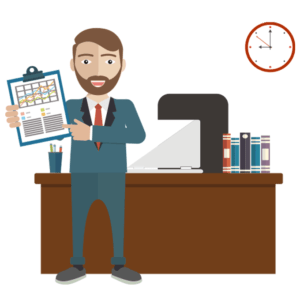
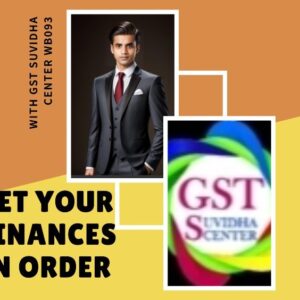


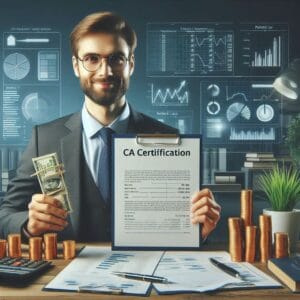
Reviews
There are no reviews yet.