

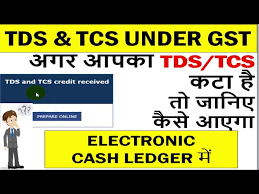
TDS and TCS Credit Received Return: A Comprehensive Guide
Understanding TDS and TCS
Before diving into the TDS and TCS Credit Received Return, let’s briefly understand the concepts of TDS and TCS:
- TDS (Tax Deducted at Source): This is a mechanism where a certain percentage of income is deducted at the source by the payer and deposited with the government. This is applicable to various income sources like salary, rent, professional fees, etc.
- TCS (Tax Collected at Source): This is similar to TDS but applies to specific transactions like the sale of goods or services. The seller collects tax from the buyer and deposits it with the government.
Purpose of TDS and TCS Credit Received Return
The TDS and TCS Credit Received Return is a form filed by taxpayers to claim credit for the TDS or TCS amounts that have been deducted or collected from them. This is essential because the claimed credit can be utilized to offset tax liabilities.
Key Points to Remember:
- Auto-Population of Data: The GST portal auto-populates the TDS and TCS credit details based on the GSTR-7 and GSTR-8 returns filed by the deductor or collector.
- Review and Verification: It’s crucial to review the auto-populated data for accuracy and make necessary corrections.
- Accepting or Rejecting Credit: You have the option to accept or reject the claimed credit.
- Timely Filing: Filing the TDS and TCS Credit Received Return within the prescribed deadline is essential to avoid penalties.
Steps to File TDS and TCS Credit Received Return:
- Login to the GST Portal: Log in to the GST portal using your credentials.
- Navigate to the Returns Dashboard: Click on the “Returns” tab.
- Select “TDS and TCS Credit Received”: Choose this option from the list of returns.
- Review Auto-Populated Data: Check the details of the TDS and TCS amounts claimed by the deductor or collector.
- Accept or Reject Credit: Decide whether to accept or reject the claimed credit for each entry.
- File the Return: Once you’ve reviewed and accepted/rejected the claims, file the return.
Important Considerations:
- Mismatch in Details: If you find any discrepancies or mismatches in the auto-populated data, you can raise a dispute or contact the deductor/collector for clarification.
- Timely Filing: Filing the return on time is crucial to avoid late fees and penalties.
- Record Keeping: Maintain proper records of all TDS and TCS transactions for future reference and audits.
- Consult with a Tax Professional: If you encounter any difficulties or have complex TDS/TCS scenarios, consult with a tax professional for guidance.
Conclusion
By understanding the purpose and process of filing the TDS and TCS Credit Received Return, taxpayers can ensure accurate claim of credit and avoid potential tax liabilities. Timely and accurate filing is essential to maintain compliance with tax regulations.

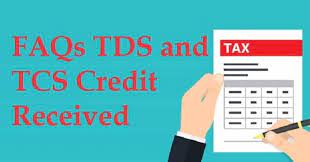
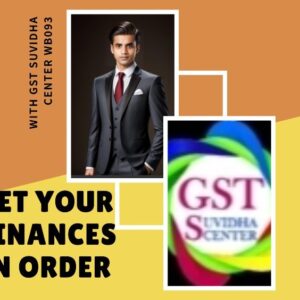


Reviews
There are no reviews yet.